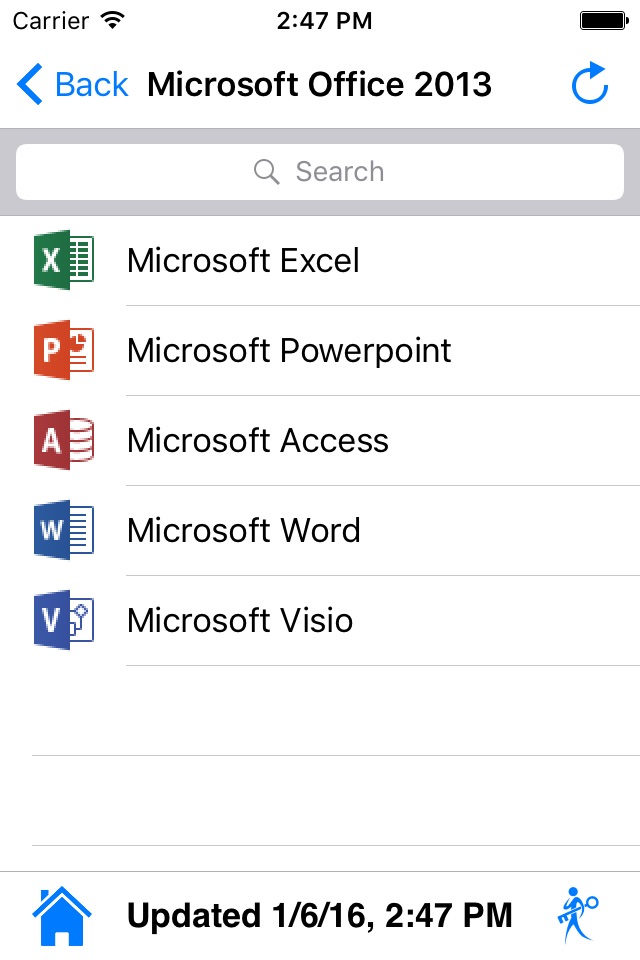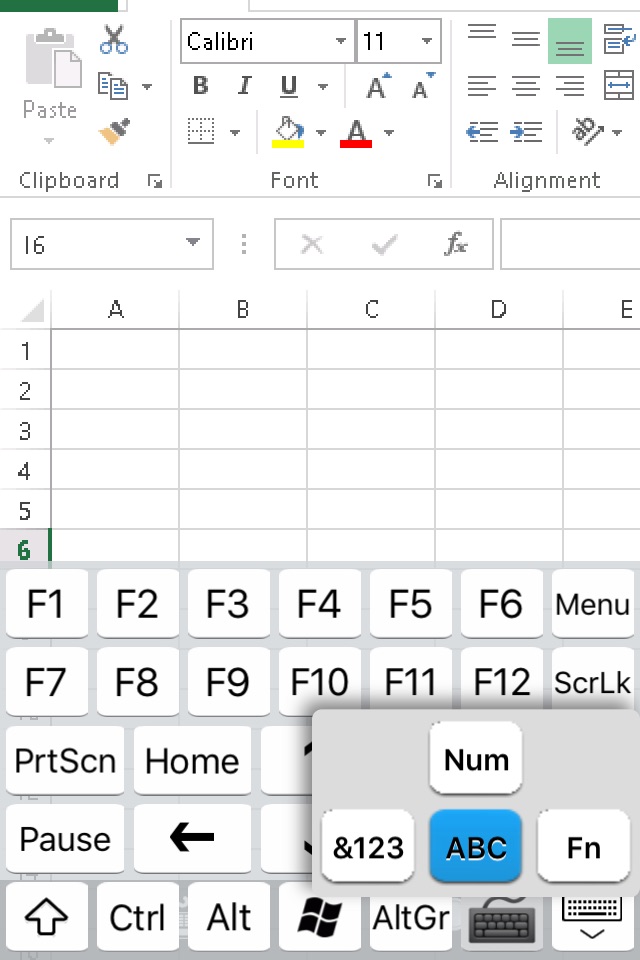Parallels Client (legacy) app for iPhone and iPad
This version of the app should be used with Parallels Remote Application Server v15.0 and older. Download the "Parallels Client" app for use with Parallels Remote Application Server v15.5 or newer.
---
Parallels Client, when connected to Parallels Remote Application Server, provides secure access to business applications, virtual desktops, and data from your device. Using virtualized applications and desktops on Parallels Client is intuitive, fast, and reliable.
Parallels Remote Application Server and Parallels Client allow you to:
• Work on any device from everywhere
• Access any Windows corporate application
• Resize and optimize published applications for a native look and feel
FEATURE HIGHLIGHTS
• Seamless access to Windows applications on your device
• On-screen mouse for easy, intuitive navigation
• Higher level of security when you connect over SSL
• Works with virtual desktops, terminal server/RD session host, and Windows PC host
• Universal printing allows you to print from your device to any printer
• Graphic acceleration using RemoteFX
If you have questions about Parallels Client, visit our support page.
For more information about Parallels Client, visit www.parallels.com/products/client/
Parallels Remote Application Server is an industry-leading solution for virtual application and desktop delivery.
Pros and cons of Parallels Client (legacy) app for iPhone and iPad
Parallels Client (legacy) app good for
Very good job. Work great with my application. 2X is the best.
I am just blown away by how good this app is. I know nothing of 2X and their core business seems way over my head by the look of their website. However this app is far and away the best free RDP client on the App Store, hands down, no question. It even rivals many of the paid ones. If youve been suffering through clunky ad-fests like iRdesktop or many of the other free RDP apps in the App Store, you owe it to yourself to try this one out.
Easy to configure. Easy to use. Great app. Made my iPod functional and allows you to save on the purchase of other software that might be available to you through your work.
The virtual touch pad that gives you finer control, a mouse and a fully (nearly) functional windows keyboard with F keys, alt and ctl keys is amazing.
This app is the best RDP app that Ive tried for iPhone. It has easy to use mouse control and navigation, and a keyboard that can send most hotkeys since it has Ctrl/Alt keys!
This app worked great with windows 7. Speed is good, like how I can use regular mouse, copy/paste, full functiin keyboard and all optiins present. This is a must have for anyone wanting to access their PC remotely.
Amazing job guys!
Audio and video but with delay, still works though! Love the movable mouse and easy to pull up keyboard.
This is best rdp which does everything any other paid rdp program does.
If you are looking to just rdp to run applications, look no further.
Peace
Some bad moments
Sadly it gives black screen when connecting to Windows 8 hosts.
Despite this problem, it is the best RDP client!
Please put a option to hold shift key on keyboard. I had to use keyboard emulator of windows to do this.
Sorry to report, but Latest update simply killed my mouse and keyboard during remote sessions. Running iPad Air with iOS 9.
Since the last update the app has become unusable. Cannot Even discomnect. Screen resolution is wrong no matter how I set it. used to work ok before the Update.
But caused my sound card device to disappear :( - I want to control my jukebox pc from the deck but this app doesnt have a setting to not break sound device
Not a bad RDP client, but for the fact that it disables the sound on the host computer. For this reason alone, I cannot/will not use it. I am quite surprised that 2x has not addressed this issue, because it has been brought up here and on their own forums. If they fix this issue in the future, this would be the client I would choose.
Usually Parallels Client (legacy) iOS app used & searched for
rds,
remote desktop,
remote desktop connection,
windows remote,
windows remote desktop,
remote desktop - rdp lite,
and other. So, download free Parallels Client (legacy) .ipa to run this nice iOS application on iPhone and iPad.